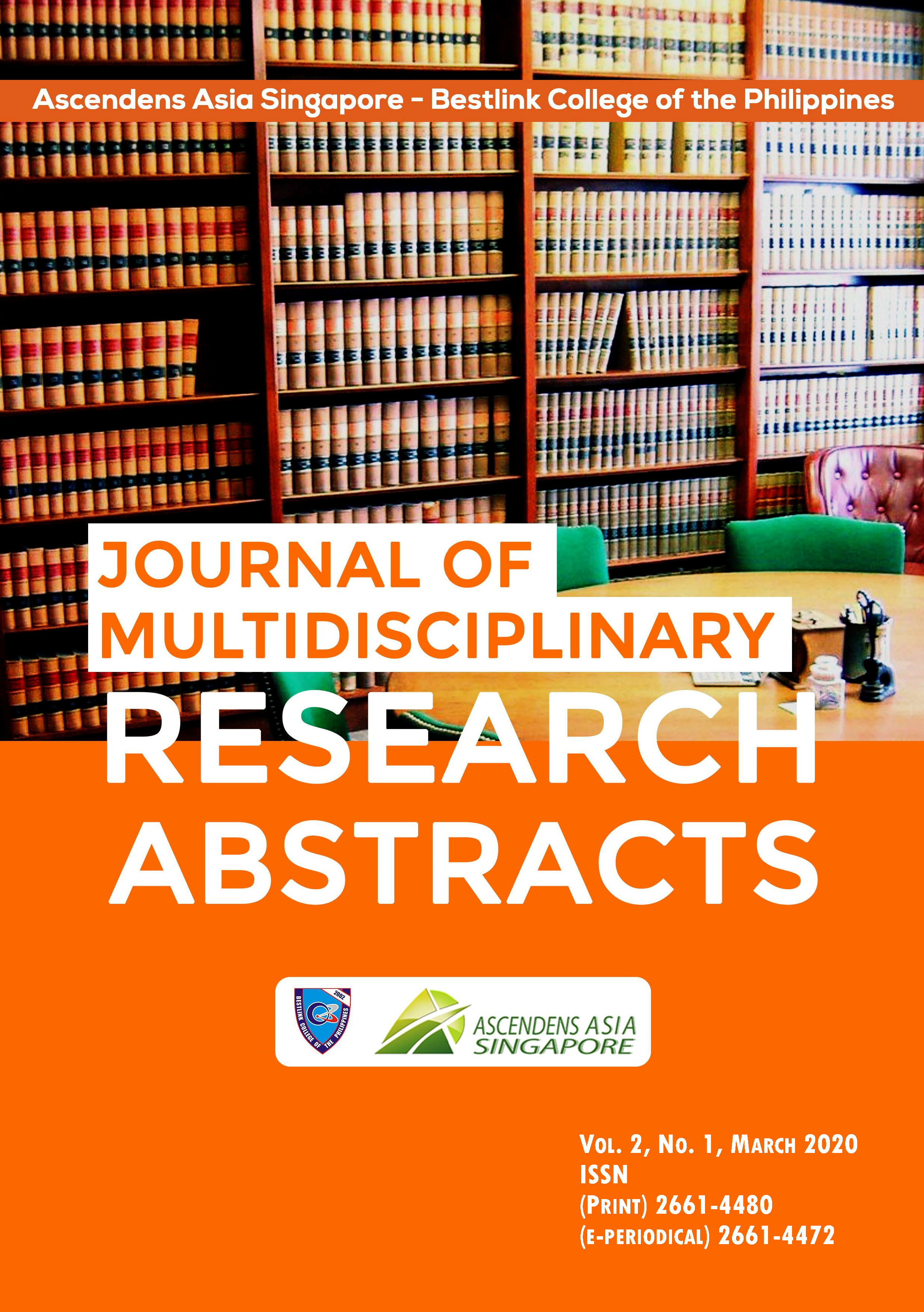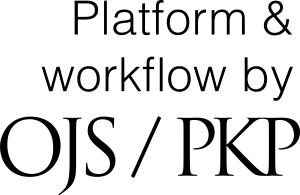Sharing Internet Connection for MV Campus at Bestlink College of the Philippines
Keywords:
sharing, internet, connectionAbstract
This research project is gathered by qualitative data on how to share Internet connections inside the MV campus at Bestlink College of the Philippines. Most prior studies are about Internet technology for learning purposes and contemporary education to develop the country. This research paper showed the positive value of how to share Internet connections in our surroundings by implementing a project for academic research and students’ learning. This study examined the effectiveness of having an Internet connection in the school not only as a tool but also as a field of research that contributes to the evaluation of equipment faster and easier. In this research, the tools used to gather information were surveys and interviews. The researcher used a waterfall development cycle. The researchers surveyed to obtain additional information from people inside the MV campus. They interviewed teachers and other staff to obtain additional information for this project. The result of this research will benefit the teacher, student, and other personnel inside the MV campus. It will create an opportunity to do the things they need to do by using the Internet connection inside the MV campus. To connect the computer to the Internet, you have to click the start button, choose the control panel, then find the network and the internet section, and choose to connect to the Internet. Then, you have to choose what connection you prefer, whether dial-up or broadband, and then you need to go to Internet explorer and connect. To share the Internet connection to the computer first, you need to plug the ethernet cable from the Internet source to the WAN/Internet port on the router. Then, you have to connect the router to the switch with an ethernet cable and then turn the router by connecting to a power source. You need to change the computer’s IP address to another IP address that is in the same network as the router. Then, you need to open a browser and enter the IP address of the router, enter the user’s name and password, set the type of Internet source, and then set the LAN configuration. Once you finished restarting, you have to set the computer’s IP address back to automatic.