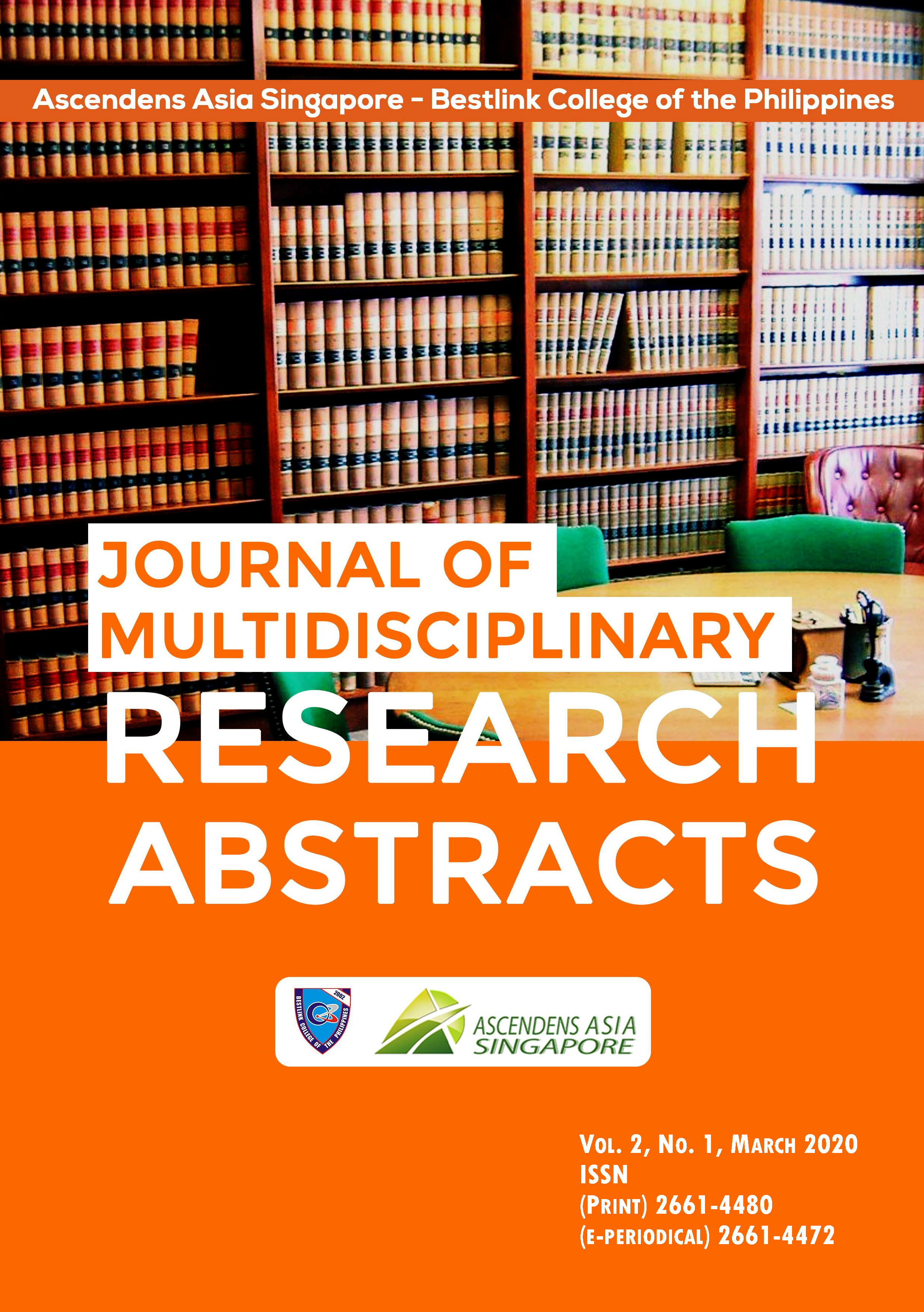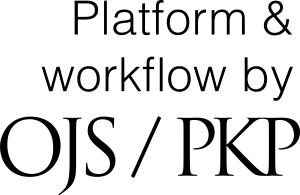Setting Up Server for Computer Laboratory at Bestlink College of the Philippines, MV Campus
Keywords:
setting-up, server, computer laboratoryAbstract
The Information and Communication Technology students of Bestlink College of the Philippines perform activities in the computer laboratory. Some students open other applications that are not needed and access files and information that they do not need. The researchers concluded that having a server for the computer laboratory will help the facilitator manage and maintain the security of the client’s computers, such as monitoring applications, proper file sharing, and data keeping for better computer laboratory management. To gather qualitative data, the researchers interviewed the computer laboratory facilitator. The researchers also surveyed some ICT teachers about the use of different Microsoft offices and responded to a set of semi-structured questions about students’ use of the computer laboratory. The researchers also observed the students using the computer laboratory. The time allowance for the students in using the computer laboratory is enough for the activity that the students will be doing for the day. Teachers will not have a hard time handling students who will access applications. Students will have more time to focus on the task that is assigned to them. Applications that are locked by the server cannot be accessed by anyone in the computer laboratory. The process of installing the server is as follows: Step 1: Insert the installation media for Windows Server 2008 R2. After the installer runs, the Install Windows screen appears. Step 2: Installing Active Directory Domain Services; this will serve to create a domain. Step 3: After installing the Active Directory Domain Services, the DNS server will be the next to be installed. Step 4: After the domain was created, this will be the time to join the client to the domain. As the server that will be managing the applications used, users cannot access those applications if it has been locked by the server. This process will lead the students to focus more on the task given by the subject teacher. The researchers set up a server for the computer laboratory to limit and secure the applications that the computers have in them.